Connecting to a Sophos Firewall without a console cable may seem tricky. But it’s possible and simpler than you think.
In this guide, we will explore different ways to connect to a Sophos Firewall without using a USB console cable. Whether you are a network admin or a curious user, this information is valuable. Understanding these methods can save time and simplify your network management tasks.
Let’s dive in and discover the steps to achieve a cable-free connection to your Sophos Firewall.

Credit: www.amazon.com
Introduction To Sophos Firewall
Sophos Firewall is a security device. It protects networks from threats. It monitors incoming and outgoing traffic. It decides whether to allow or block specific traffic based on security rules. Many businesses use it to keep their data safe. It’s a key tool for network security. Easy to manage and highly effective.
Remote connectivity is essential. It helps IT teams access the firewall from anywhere. This is useful for quick fixes. It also allows for updates without being on-site. Saves time and money. Ensures that the network remains secure at all times.
Prerequisites For Connection
You need a computer with internet access. Ensure your computer has an Ethernet port or Wi-Fi capability. Download the latest Sophos Firewall software from the official website. A web browser like Chrome or Firefox is essential. Install a remote connection tool like PuTTY or similar.
Ensure your network is stable. The firewall and computer must be on the same local network. Check that the firewall is powered on. Assign an IP address to your computer that matches the firewall’s IP range. Disable any firewall on your computer to avoid conflicts.
Setting Up Network Access
First, set up the IP address for your device. You need to access the network settings. Make sure your device is on the same network as the firewall. This helps in smooth communication. Go to network settings on your computer. Find the option to change IP address.
Set the IP to a similar range as the firewall. For example, if the firewall IP is 192.168.1.1, set your device to 192.168.1.2. Don’t forget to save changes. This step is very important.
Check if your device and firewall can communicate. Ping the firewall IP from your device. Open the command prompt. Type “ping [firewall IP]”. Press Enter. If you get a response, you are connected. If not, recheck your settings. Ensure that both devices are on the same network.
Also, disable any firewall on your computer. This can block the connection. Make sure no other device has the same IP. Each device must have a unique IP address.

Credit: es-new.ingrammicro.com
Connecting To Sophos Firewall
To connect to Sophos Firewall, open your web browser. Type the firewall’s IP address in the address bar. Press Enter. The login page will appear. Enter your username and password. Click the Login button. Now you can access the Web Admin Console. Here, you can manage your firewall settings.
First, install an SSH client like PuTTY. Launch the SSH client. Enter the IP address of the firewall. Choose port 22 for SSH. Click Open. A terminal window will appear. Enter your username and password. Now you have access to the firewall through SSH. Use commands to manage settings.
Troubleshooting Connection Issues
Many users face connection issues with Sophos Firewall. Sometimes, network settings can cause problems. Check if your IP address is correct. Ensure that firewall settings are not blocking the connection. A software update may also help. Always verify cable connections and power supply.
Use a high-quality network cable. Regularly check for software updates. Place the firewall device in a cool, dry place. Avoid overloading the network. Always backup your settings. Restart the device periodically. Keep documentation handy for troubleshooting.
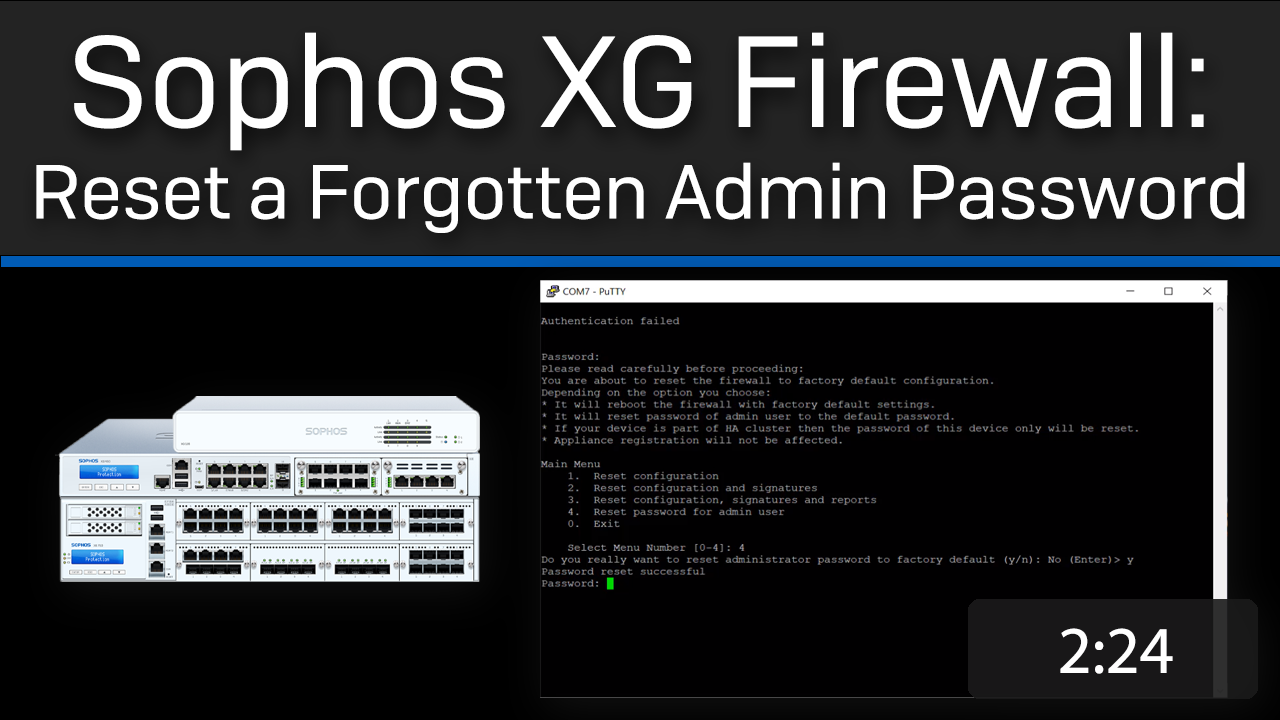
Credit: techvids.sophos.com
Frequently Asked Questions
How Do I Access Sophos Firewall Without A Console Cable?
You can access Sophos Firewall via its web interface. Use your browser and enter the firewall’s IP address.
Can I Connect To Sophos Firewall Using Ssh?
Yes, you can use SSH to connect. Ensure SSH is enabled and use a client like PuTTY.
What Is The Default Ip For Sophos Firewall?
The default IP address is usually 172. 16. 16. 16. Check your network settings if it differs.
Do I Need Special Software To Connect To Sophos Firewall?
No special software is needed. A web browser or SSH client will work.
How Do I Reset The Sophos Firewall Password?
You can reset the password via the web interface. Use the “Forgot Password” option. Follow the prompts.
Conclusion
Connecting to Sophos Firewall without a console cable is straightforward. You can use SSH or web admin for access. Ensure your firewall settings allow remote connections. Always keep your credentials secure. Regularly update your firewall firmware for best performance. These methods save time and make management easier.
Try these steps today for a hassle-free connection. Enjoy smooth and efficient firewall management. Your network security remains robust with minimal effort.
